Getting Your Music onto Spotify, iTunes and Other Streaming Platforms
Comparison of Music Distributors (CD Baby, Tunecore, Distrokid, etc)
If you’re a musician wanting to put your music on iTunes, Spotify, Tidal and Deezer (and the myriad other options), then you need a music aggregator. Let’s look at what they are, what your options are and which aggregator is suitable for you:
What is a Music Aggregator?
A music aggregator is a 3rd party company that will submit your music to all the different online stores and streaming services. There are well over 100 streaming services and stores, and your aggregator will:
- Submit your music to them
- Collect royalties and payments from them
So, you submit your music to one company, and receive payments from one company; which is much easier than submitting your music to over 100 companies, and receiving over 100 different payouts!
What Are Your Options for Aggregators?
There are several big players in the music aggregator space. They all work slightly differently from each other, have different pricing options and offer slightly different services. The three big players that I have used are CD Baby, TuneCore and Distrokid.
In terms of what online stores you can get your music into, aggregators are all pretty much the same. You can upload your music to all stores and streaming services they work with, or choose specific stores to work with.
The main differences are their pricing models, and some of the extra features they offer.
I’ve used all three before, so I’ll share my experiences, the pros and cons of each, and who each service is most appropriate for.
CD Baby
With CD Baby, you pay one off fee per upload. You keep all the royalities and sales from your music. CD Baby also have their own online store you can sell your music, and physical CDs on. They will even print CDs (for a fee) to stock the store with!
CD Baby is $49 per album - one off payment. They also offer “CD Baby Pro” for $89 per album, which includes your own PRO affiliation and worldwide registration of your songs - pretty nice, but probably not important unless you have major advertising $$$ to spend.
CD Baby Pros
- One off fee
- Online store for physical CDs
CD Baby Cons
- Expensive per album
Is CD Baby Right For You?
CD Baby is best for people who occasionally release music and want a one off fee.
TuneCore
With TuneCore, you pay per year for each upload. The features are roughly the same. TuneCore seems to focus more on publishing and worldwide administration of your music.
TuneCore costs £23.99 for the first year, then £39.99 per year afterwards - for each album uploaded. If you have a few albums to upload, then you are going to have a big expense for getting your music online.
TuneCore Pros
Having used all three services mentioned here, I didn’t feel like TuneCore gave me any advantages over the others.
TuneCore Cons
If you have multiple releases, the annual fee per release will add up very quickly.
Is TuneCore Right For You?
I think you should either choose CD Baby or DistroKid, I can’t think of any advantages to using TuneCore. It may be more advantageous for people with a bigger following, whose music is being used in adverts and sync licensing worldwide.
DistroKid
Last on our list, Distrokid, offers a more stripped down service than CD Baby and TuneCore, is a lot cheaper and also has a couple of very nifty features.
DistroKid costs $20/year - and you can upload as much as you want. That’s right - you can upload unlimited music for $19 year (basic plan). So this is great for musicians, and also for Podcasters who might be uploading every week. If you upload four albums in a year, that’s effectively $5 per album.
DistroKid Features
- Unlimited uploads
- HyperFollow - Distrokid will make you a special link for each release. The link goes to a special landing page, where users can:
- Choose their preferred streaming service / store
- Pre-Save your album on Spotify
- You can receive their email if they save your album on Spotify
- Cheapest option
- Resolve artist clashes
- Sometimes, services get you confused with someone else, and add your release to their artist profile, or vice versa. DistroKid has a very easy to use tool to fix this.
- YouTube Whitelisting
- If someone is using your music with permission on YouTube, you can whitelist their videos, so YouTube claims made against the video do not affect them.
Is DistroKid Right For You?
If you are uploading a couple of times a year, then DistroKid is your most economical option by far. The HyperFollow feature is a nice addition for promoting your releases and makes it a lot easier to collect some contact information from your new fans.
They don’t do a lot of the publishing options that CD Baby and TuneCore offer, but if you are just starting out, this shouldn’t be a problem for you.
DistroKid Cons
I can’t really think of any! If you want a stripped down, easy to use and cheap way to get your music out to the world, then DistroKid is the way to do it.
Conclusion
If you are uploading once every two years then CD Baby is the best option for you.
If you uploading music once a year, or more often than that, then DistroKid will be more economical for you.
Bonus: Get a Discount on DistroKid!
On top of being a measly $20 year, if you sign up to Distrokid using this link, you will get a 7% discount!
How to Upload Your Music to Spotify
Spotify is the biggest streaming platform in the world, with 170 million monthly active users (as of May 2018). That is a big audience, and if you are a musician, Spotify is one way to get your music out to the world.
So, how do you get your music on Spotify?
You cannot upload music to Spotify directly. Spotify did try offering this service, but decided against it.
The only way to get your music online, is to use a third party service, known as an “aggregator”. You submit your music to an aggregator, and they then put your music on Spotify, as well as other streaming platforms, such as Apple Music, Deezer, Amazon Prime etc.
You can read a comparison of different music aggregators here.
If you want to get started and intend to upload to Spotify regularly, then DistroKid is going to be the best option for you.
Benefits of using DistroKid:
- Unlimited uploads for a fixed yearly price
- Collect ad revenue from YouTube
- Whitelist YouTube videos
- Claim your Spotify Artist Profile
- Automated Artist Resolution tool, useful for when a platform confuses you with another artist!
DistroKid starts at $19.99/year, for which you can upload an unlimited amount of songs and albums.
Use this link to get a 7% discount on DistroKid.
So, click the above link, sign up to DistroKid, and start uploading all the music you could want to Spotify and other streaming services today!
How to Submit Your Music to Spotify Editorial Playlists
With 170 million monthly users (as of May 2018), Spotify has become a major player in the music industry.
Popular playlist curators are the new Radio DJs, commanding 100s of 1000s of followers, and offering new bands great exposure, in some cases even breaking bands into a bigger audience.
The Three Types of Spotify Playlist
There are three types of playlist on Spotify:
1) User Generated Playlists
As the name suggests, these are playlists that users create. You can make your own playlist and share it with your friends, and if you are good, you can attract quite the following!
You can get onto other users playlists by reaching out to them on social media.
2) Algorithm Playlists
These are playlists generated by clever computer algorithms. The algorithms are carefully protected secrets, but Spotify is constantly on an automated look out for the next big track.
I assume the algorithm looks at things like:
- The average percentage of the song that is listened to
- How many times per listener it is saved
- How many times per listener the song is listened to (I.e. do listeners play the song several times in a row?)
It is impossible to submit your music to these playlists - you have to upload your music and hope for the best.
3) Editorial Playlists
Editorial Playlists are playlists put together by Spotify’s own “tastemakers”. Some of these playlists have huge followings, and the benefit is: Anyone can submit music to them.
Let’s look at how to do that.
Submitting Your Music To A Spotify Editor
Step 1) Upload Your Music to Spotify With a Future Release Date
This is key. If you upload your music immediately, then there is no time for an editor to review it!
You can follow my guide to uploading your music to Spotify, or just go ahead and use DistroKid with a 7% discount.
When uploading your music, set a release date 3-4 weeks in advance.
Step 2) Claim Your Spotify Artist Profile
Once you have your music uploaded with a future release date, you can use DistroKid to claim your Spotify Artist Profile. This allows you to:
- View data on your song plays
- View demographics on who is listening to your music
- Edit the info in your Spotify Artist Profile
- Submit music to an editor
You can claim your Spotify Artist Profile from a link within DistroKid. It might take a day or two for your Artist Claim to go through.
Step 3) Login Into Your Spotify Artist Profile
Login into your Artist Profile on Spotify, and navigate to “Music” > “Upcoming”.
You should be able to see your release here (note that it might take a day or two to appear).
You can choose one song from your release to submit to the editorial board… so choose carefully!
Conclusion
So there you have it! Submitting your songs to editorial playlists on Spotify is pretty easy - have a go, maybe you’ll get lucky!
How to Get More Streams on Your Songs
There are a few mechanisms by which you can get more streams on your songs:
- Algorithmically generated playlists / recommendations
- User playlists
- External online promotion
- Offline promotion
Let’s take a brief look at each of these topics:
Algorithmically Generated Playlists / Recommendations
These are playlists such as Spotify’s “Daily Mix” playlists, their “Radio” feature and “Similar Artists”.
These are generated by an algorithm that takes what you listen to and creates a playlist of your favourite songs, and songs that it thinks you will enjoy.
Platforms don’t publish what goes into their algorithms, but you can bet that the following factors are very important:
- Do people listen to your song all the way through?
- Do they listen to your song more than once?
- Do they save your song to their own playlists / library?
- What other songs do they listen to?
Using this (and I’m sure other) data, streaming services will work out what you like and create playlists tailored to your tastes.
Getting onto these playlists is a great way to get more streams, and will depend mainly on the quality of your song - if people love it, they’ll listen to it and platforms are going to recommend it to others.
User Generated Playlists
As you can guess from the name, these are playlists that are generated by platform users.
In some ways, playlists owners are the new tastemakers, replacing DJs from radio stations.
These playlist owners are known as “curators”.
Some user playlists have 10s of 1000s of followers, some even have 100s of 1000s or more.
Needless to say, landing a song on a popular playlist can skyrocket the amount of streams that you get.
There are two ways that you can get a song onto a user created playlist:
- Manual Research
- Use a Playlist Curator Service
Manual Research
This is easy to do, but can be quite time consuming.
Go into Spotify, and put in some keywords for the type of playlist that you want to find, e.g. “Heavy metal”, or “rap”.
Look at the different playlists that Spotify shows you. They will all have a user associated with them.
Find playlists that have “real people” as the creators, these will be users with a real name that also have a profile photo associated with them.
You can then put their name into Facebook and find the person that has that photo.
Then all you have to do is send them a polite message, saying you though their playlist was cool and that your song would fit nicely on their playlist.
Before doing this, take a quick look at their playlist and make sure that your song would fit on it - you don’t want to waste your time (and their time) messaging people who’s playlist is not suitable for your music.
If you want, you can copy the message that I’ve previously used to contact people:
‘‘‘ Hey NAME, sorry to just reach out cold like this. I saw your PLAYLIST playlist on Spotify and I’ve released a track that I think you might really like.
If you do, it would mean loads if you added it to your playlist.
Here’s the release on Spotify, LINKTOYOURSONG
Thanks for your time and I hope you enjoy the music. ‘‘‘
Keep it short and simple. Refer to them by name and refer to their playlist by name.
You may also want to keep a spreadsheet database for yourself of who you have submitted songs to and who has accepted them, so that you can message them in the future when you release new songs.
Using a Playlist Curator Service
If doing it manually sounds like a lot of work… well let me tell you from experience, it is. You can spend hours a day manually researching playlists and barely scratch the surface.
I find the manual method tends to have a 1%-5% success rate, so for every 100 messages you send on Facebook, one person will put your song(s) on their playlist.
You might be wondering, “Is there a faster way to do this?”, and there is!
There are now several playlist promotion services available. These services work as a middleman, or a market place, for artists and curators to come together.
Now, it is against Spotify’s (and most distributors) ToS (terms of service) to pay someone to put your song on their playlist. But, you can pay someone to listen to your song, and if they like it they can put it on their playlist.
It’s a technicality, but a legitimate one that has allowed this industry to thrive.
The way it works is generally as follows:
- Create an account on the service’s website
- Select the platforms whose playlists you want to be submitted to (e.g. Spotify, Tidal, etc)
- Select your genre(s)
- Select how many playlists you want to submit to
- Pay a fee
The platform takes a cut and then pays the curators, who will listen to your song. If they like it, your song goes on their playlists.
Benefits of Using a Playlist Curator Service
The biggest benefit is how easy the whole process is. You can have your song submitted to 100s of curators in 20 minutes.
Compared to doing this yourself, where it can take hours and hours of work to land on one playlist, the time saved is a huge benefit.
You will also have access to curators who cannot be found via the manual method, either because they are using a fake name or do not have a photo on their user account.
You can also have your song start receiving 1000s of streams over night.
And finally, the people streaming your song will be real people, not bots or fake accounts, which is very important.
Downside of Using an Aggregator Service
There are downsides to this. Your song is usually guaranteed placement on a playlist for a minimum amount of time, for example 4 weeks.
After this time, your song may be (will probably be!) removed from that playlist, so your streams will stop.
You may find that your streams do not translate into real fans - e.g. people may listen to your song while its on the playlist, but they won’t research into you any further, won’t check out your other songs, etc.
This tends to depend on the quality of the song.
Recommended Playlist Curator Service to Get More Streams
If you want to save a lot of time and use a playlist curator service, then one service I have used in the past is Playlist Push. I found it very easy to use and had my campaign running in under 20 minutes.
I submitted to 12 playlists and was accepted on 2-3. I went from having barely any listeners to having over 400 listeners a day - which is crazy!
You can see the results from my Spotify data here:
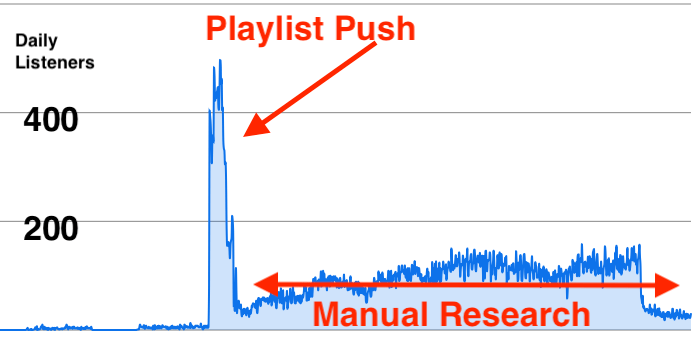
You can see the difference in streams between using playlist push and manual research.
You can see that as soon as the promotion period ended, some of the big playlists I was one dropped my song. A few of the smaller playlists still have my song there.
You can see that I slowly grew my streams from doing manual research - the manual research section is two years of plays. You can also see that a big playlist dropped my song recently, causing a big drop in streams!
Playlist Push Discount Code
If you want to get a 7.5% discount on your Playlist Push campaign, then use the following code at checkout:
ZYMDEWZ
External Online Promotion
This is using websites and platforms external to streaming platforms, to drive users to listening to your song on streaming platforms.
So what we’re talking about here is blogs and social media.
There are a lot of review website that you can reach out to cold to ask for a review of your album.
You can ask them to have a link to your Spotify profile, or even to embed the album onto the review page.
This way, users of their website will be able to find your music on Spotify (or whatever streaming service you use).
Another popular method is to put a music video on YouTube and have a link to the streaming platform in the video description.
Some people like to use social media such as Instagram, Twitter and Facebook to promote their music.
If you are interested in learning about how to do this, an author called Jessie Cannon has a great Facebook group called “Musformation” where he talks about promoting your music online.
Another way to get people to listen to your song is by using paid ads on Facebook. There are a few people promoting this method in different online music communities.
Making this works all depends on the “Return on Investment”, often abbreviated to the ROI.
If you spend $1 on getting someone to listen to your music from an ad, and they listen once (generating a $0.003 royalty), then you lose money.
Or to put it another way, for every $1 you spend on ads, you have to generate 333 listens in order to break even.
You can see a table a little farther down the page that shows how many streams you need to generate X dollars.
Promoting Your Music Offline
Often overlooked, this is one of the most effective ways to promote your music - go play gigs and shows.
You’ll always have the biggest emotional impact on someone when you play live.
If people enjoy the experience of watching you play live, they’ll want to listen to your music again and again, and they will seek out your music online.
This isn’t as glamorous, sexy or fast as “online marketing”, but it is effective.
Repeatedly playing live shows is how you generate fans for life.
How Much Money Will I Get From Spotify?
Everyone complains about how much they get paid from Spotify, but I think it’s not that bad.
Spotify usually pays around $0.003 per stream, so that’s roughly a third of a cent every time your song gets played.
To count as a stream, a use has to listen to more than 10 seconds of the song.
Here is a little table to give you a quick guide on how many streams you need to make certain amounts of dollars following the above payout rate:
| Dollars | Streams |
|---|---|
| $1 | 333 |
| $10 | 3,333 |
| $100 | 33,333 |
| $1,000 | 333,333 |
| $10,000 | 3,333,333 |
To make $10,000 from Spotify, you’ll need your music to be streamed 3,333,333 times.
Spotify tends to payout every 2-3 months after the fact, so if your song is streamed in January, you will be paid for it in March-April.
If I Put a Song Online, Will Someone Steal It?
Recently, I was teaching composition to a student.
He was making great progress and had finished his first song, and was ready to record it.
He was thinking of uploading it to YouTube and was concerned over theft…
not someone downloading it illegally, but someone copying the song and then uploading it to YouTube / Spotify, claiming the song as their own.
Or having someone record the song and claim it as their own.
Maybe this is something that you’ve been concerned about with your music?
I’ll tell you the same thing I told my student - don’t worry about it.
The chances of this happening are incredibly low, and with modern technology it is very easy to prove that you were the composer - this could be as simple as showing that you uploaded the song first to YouTube!
All online services for music have reporting functions that allow you to report stolen / copyrighted content, for example, you can read how Spotify approach infringed content here.
Now, does this happen?
Yes, it does happen from time to time.
However, this seems to be more prevalent in the electronic genres - don’t think I’ve seen this happen within the rock community (aside from the occasional high profile case).
Either way, this isn’t something you should worry about, and in the exceptional case that it does happen to you, it is easy to rectify.
Don’t let a “what if” scenario like this get in the way of writing, recording and releasing your own music.
Conclusion
Well that is just about everything I can think of after having used these platforms for several years.